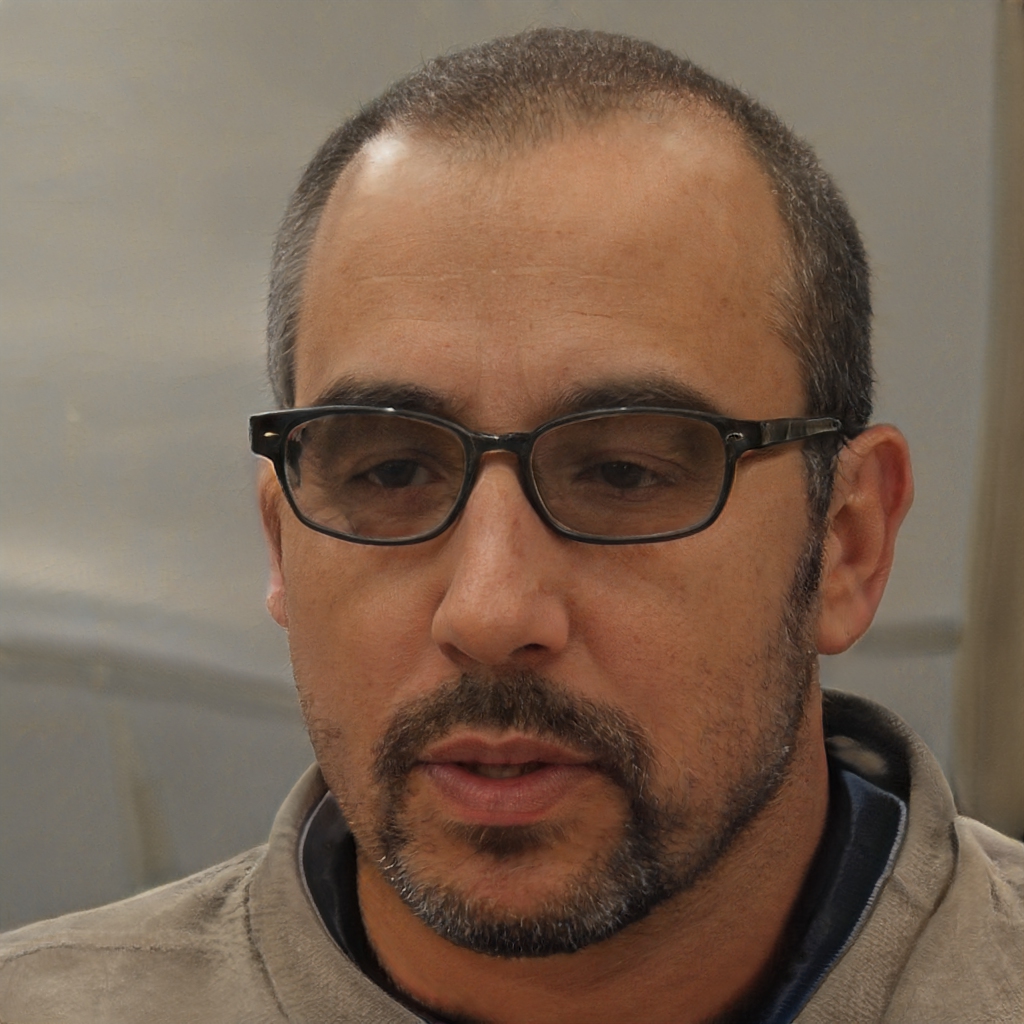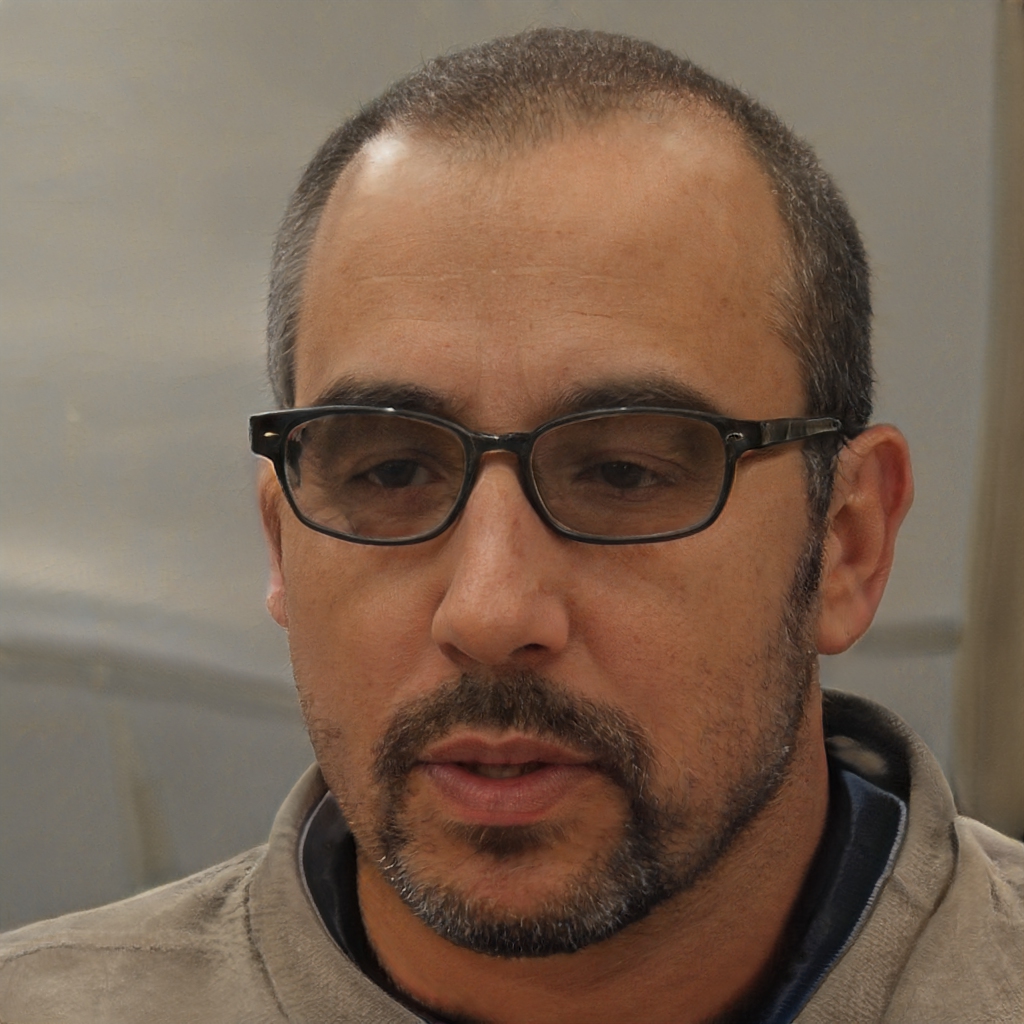Table of contents

Choosing colors to paint a house is always fun and exciting. After all, colors make all the difference in decorating environments. And did you know that to make this activity even more fun and efficient you can use a color simulator? We will present 6 options and their features so that you can choose the ideal color for your spaces!
See_also: Children's bed: 45 creative options for sleeping, playing and dreaming1.Site and App Lukscolor
The Lukscolor color simulator can be used on the company's website or through the application. On the website, you can use your own photo or a decorated environment (the site offers several options of ready-made images) to make your simulation.original) and the browser (moves your enlarged photo).
There are 3 ways to select a color on the Lukscolor website: by specific color (with the LKS or TOP paint code); color family or ready-made colors. Remember that you can zoom in on the image to better check the result.
The tool allows you to share your results on social networks, run new simulations, or save the current one.
In the Lukscolor app, just take a picture of the room and select the desired color to make your simulation! There is also the possibility to save your simulations to check them again. Downloading the app is free and it is available for Android and iOS.
2. site Tintas Renner

The Tintas Renner color simulator also allows you to decide whether to use a photo of your environment or one of the many options the site offers.
See_also: Party in a box: tutorials and 80 ideas to make your ownTo select a color, you can search for one you like among all the colors available on the site, view color palettes, match colors from a photo, or search directly by color name.
This simulator allows you to save as many colors as you want in the same simulation. After finishing the test, you can save it, or undo it and do a new test. But, remember that to save the simulation, you need to log in to the site.
3. Coral Visualizer App
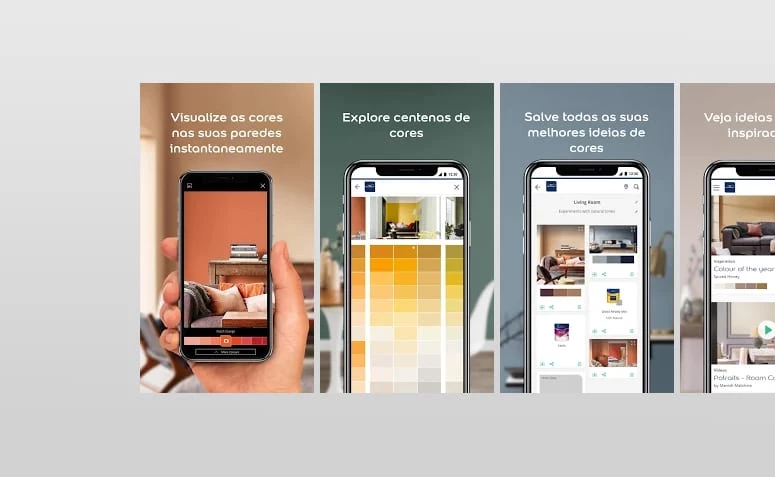
To use Coral's color simulator you need to download the Coral Visualizer application to a tablet or smartphone. Coral's program offers three ways to do your simulation: by photo (from your gallery or one taken in the application), live (just point the camera to the area you want to simulate), and by video.
The simulation colors can be chosen by color palettes, exclusive collections, or by the "Find paint" option. One of the advantages of this application is that if you already have a Coral line in mind, such as Premium Semi brilho, you can select the colors according to it, because the application shows you which options are available in a line.
Another cool feature is the color picker, where the app figures out for you the paint of a piece of furniture or room if you point the camera at it. If you want to ask your friends for their opinion, you can share the simulation with them via Facebook, e-mail or message. The app is available for Android, iOS and is free to download.
4. Suvinil App
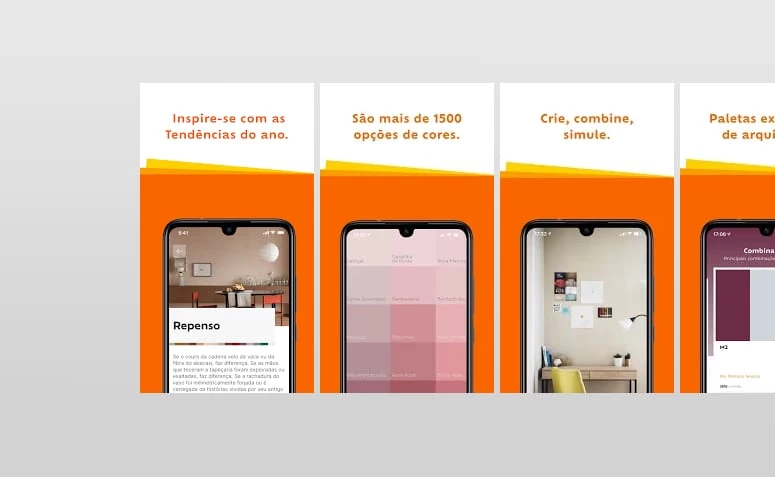
Suvinil's color simulator is another one that is only available on the app. After downloading it to your smartphone or tablet, you need to register as a consumer to use the tool.
As with the other simulators on our list, this one offers the possibility of using a photo from their catalog to perform the test, or an original image. The colors available are diverse, with over 1500 options to choose from.
In addition, the app shows you the trends of the year and suggests color palettes for your project. The Suvinil App is available for Android, iOS, and there is no cost to download.
5. 3D Simulator Site

The 3D Simulator is not only a color simulator, but it also works for this kind of test. Besides colors, on this site you can decorate a room if you wish.
Regarding colors, it is possible to do tests on walls, doors, windows, and furniture. It allows the simulation to be done with images from the site, your own photos, and even with an environment created by you on the site itself.
To choose a color, you can type the name of the paint directly or select a hue and then define a paint color among several options. It is important to point out that the site uses Suvinil colors and by hovering over the options you can see the name of each one.
In this simulator you can also choose the paint finish, a decorative effect, and change the lighting of the scene to see the result in different lights. To save your test, you need to log in before you start and, at the end, click on the heart in the left corner of the screen.
6. colorSnap Visualizer
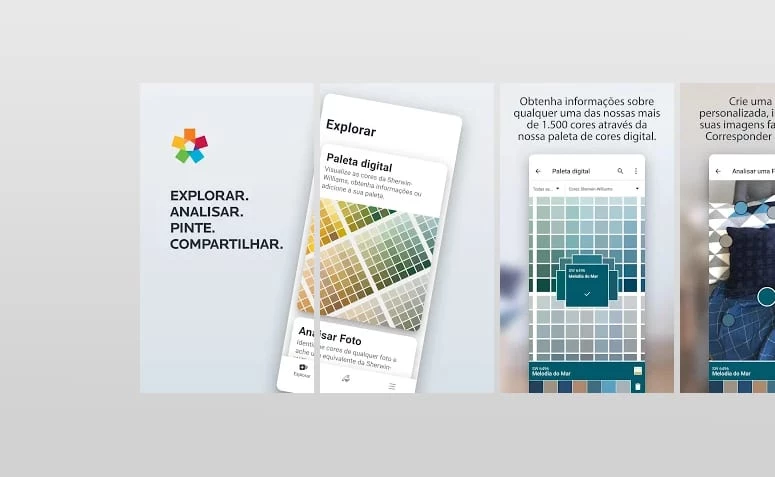
Available for Android and iOS, ColorSnap Visualizer is Sherwin-Williams' app. With the "Paint a Room" feature, you can colorize walls from a photo of your home or in augmented reality.
All Sherwin-Williams paint colors are available in the tool, and the application even shows you matching and similar colors for each of the options you select.
Another cool feature is the possibility to create, save and share your own color palettes! The simulations can also be stored and shared with your family and friends. ColorSnap Visualizer is free to download.
By using one of the color simulators on our list, painting your walls, doors or windows will be much more efficient. You can use more than one color simulator to check the difference in shades between brands and find out which one suits you best. If you want help combining the colors of your rooms, check out how to combine colors!